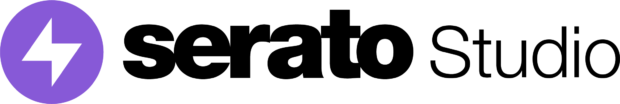AlphaTheta Corporation today introduces an addition to its new line of Pioneer DJ controllers, the DDJ-REV1. The two-channel unit comes equipped with Serato DJ Lite software and boasts a new battle-style layout for artists looking to begin scratch and open-format DJing.
The DDJ-REV DJ Controller Series is an ideal solution for open-format and scratch DJs as it emulates a professional DJM-S mixer and PLX turntable setup. For the first time ever on a Pioneer DJ controller, the tempo sliders sit horizontally on the top of the deck sections to mirror PLX turntables in a battle configuration, while the Performance Pads and Lever FX paddles sit in the mixer section to parallel the DJM-S Series mixer design.
The all-new DDJ-REV1 features a spacious layout to test out new mixing techniques, and scratch-ready jog wheels, which are noticeably larger than jogwheels on Pioneer DJ’s previous beginner level controllers. The controller is an ideal kit starter piece for artists considering learning how to battle, scratch and stream their sets.
Artists can begin scratching right away with the controller’s Tracking Scratch feature. Tracking Scratch enables artists to automatically return the track to its cue point by moving the jog wheel from backward to forward or taking their hand away from the controller—removing the need for crossfader use or jog wheel wind back. Artists can choose their desired Scratch Crossfader Cuts pattern by pressing the relevant Performance Pad and pushing the jog forward to scratch. In addition, artists can use the controller’s Performance Pads to instantly trigger their favorite samples or tracks loaded on the Serato DJ Lite Scratch Bank—a feature previously only available in Serato DJ Pro. The controller also features Deck 3/4 Control, allowing artists to play sounds from all four decks in the software.
Pioneer DJ’s DDJ-REV1 controller makes it easy for artists to integrate speech and vocals into their sets for social media livestreams. Unlike previous controllers which require an external soundcard or mixer, artists simply plug their microphone into the DDJ-REV1 and the vocal audio goes straight to their laptop and into the stream.
To use the DDJ-REV1 with Serato DJ Lite, download the latest version of the software for free.
MAP: $259
In-store date: Late-January
KEY FEATURES
Brand-New Layout Design: Perform Intuitively
Artists are invited to get hands-on with an interface emulating two PLX turntables and a DJM-S series mixer – a common pro battle DJ setup.
- Battle-Style Setup
The DDJ-REV1 provides artists with space to perform mixing and scratching techniques with a new control arrangement. Tempo sliders are longer than sliders on the DDJ-SB3—measuring at 60mm—giving artists finer control. Sliders run horizontally above the decks while the Performance Pads are in the mixer section allowing artists to intuitively combine effects, trigger samples, and scratch tracks.
- Bigger Jog Wheels
Jog wheels on the DDJ-REV1 are the same size as jogwheels on the DDJ-SR2—a popular controller.
- Lever FX
Artists can dynamically add texture to their music with Lever FX in the mixer section, by pulling down the levers and holding them to apply effects from Serato DJ Lite in short bursts. Alternatively, artists can also push the levers up, to lock on effects and free their hands for scratching or track browsing.
Tracking Scratch: Get a Helping Hand with Scratching
The DDJ-REV1 helps artists have fun scratching without doing it all for them. Artists will still need to hone their skills, but the Tracking Scratch feature will silently take the music back to the cue point the moment they move the jog wheel from backward to forward or lift their hand away—in turn, saving them from needing to close the fader and find the right track place to start the scratch again. All artists need to do is select the Tracking Scratch Pad mode, press a Performance Pad to choose their desired Scratch Crossfader Cuts pattern and move the jog wheel.
Mixed Microphone Audio: Easily Add Voice While Streaming
For the first time in a Pioneer DJ controller at this level, the output of the master audio integrates with the microphone sound—removing the need for external equipment such as a soundcard or separate mixer. All sounds are sent to Serato DJ Lite so you can stream from there.
Serato DJ Lite Integration: Enjoy Full Use of the Free Software
After downloading Serato DJ Lite to their PC/Mac for free, artists connect the DDJ-REV1 via the supplied USB cable and begin DJing. Artists enjoy tactile control of various features and effects in the software by manipulating the controller’s buttons, knobs, faders and jog wheels.
With Scratch Bank pad mode, artists instantly load scratch samples from four banks that they’ve assigned in Serato DJ Lite or Pro by simply tapping the dedicated Scratch Bank button. Artists can load from a specific start point too – handy if they want to use this feature to drop in full tracks during a routine.
Other Features
- Deck 3/4 Control: Play tracks and sounds loaded on any of the four Serato DJ Lite decks.
- Serato DJ Pro Support: Elevate performances with a 14 day free trial of Serato DJ Pro. (Paid Permanent Upgrade Available Separately)
DDJ-REV1 SPECIFICATIONS
| Software | Serato DJ Lite
Serato DJ Pro (license/subscription not included) |
|
| Frequency Response | 20 Hz - 20 kHz | |
| S/N Ratio | 103 dB(USB) | |
| Total Harmonic Distortion | 0.005 % | |
| Input / Output Terminals
|
Inputs | MIC x 1 (1/4” TS jack) |
| Outputs | MASTER x 1 (RCA x 1)
PHONES x 1 (3.5-mm stereo mini jack x 1) |
|
| USB | USB Type-B x 1 | |
| Power Supply | USB Type-B bus powered | |
| Power Consumption | 5V 500mA | |
| Maximum Dimensions (W x D x H) | 526.0 × 255.5 × 59.2 mm / 20.7” × 10.06” × 2.33” | |
| Weight | 2.1 kg / 4.6 lbs. | |
| Accessories | USB cable
Warranty (for some regions) Quick Start Guide Precautions for Use |
|
Visit the official Serato DJ Pro website for the software’s specifications: serato.com/