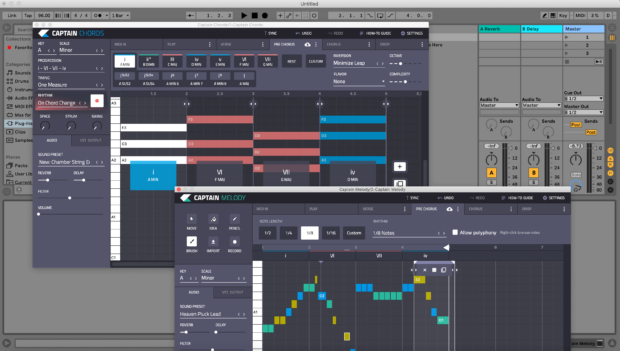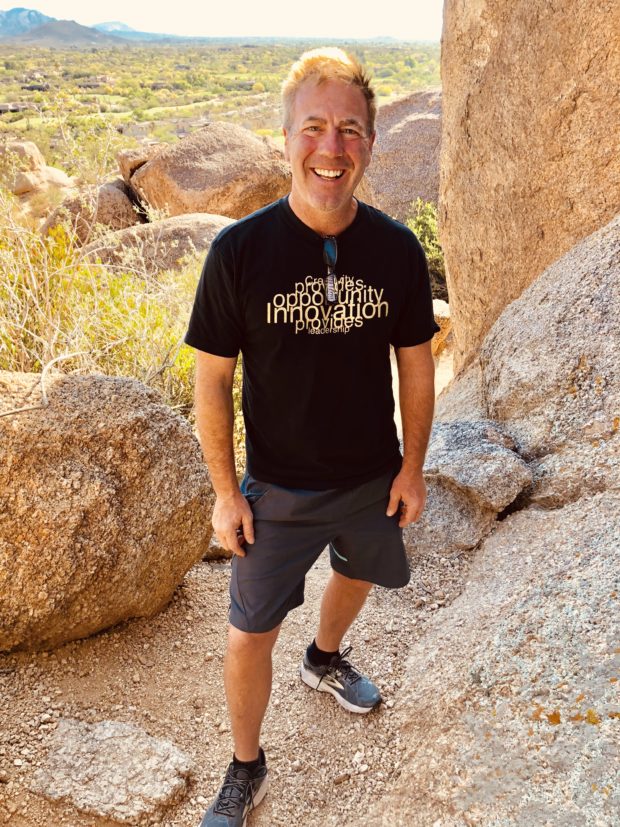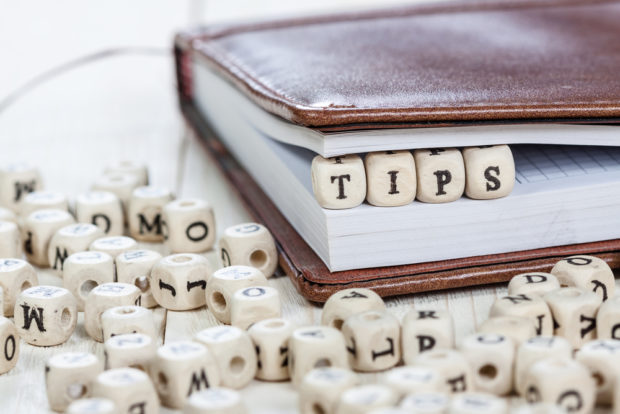AlphaTheta Corporation today welcomes the first addition to its new line of Pioneer DJ controllers, the DDJ-REV7. The innovative, two-channel unit enables artists to maximize the full potential of Serato DJ Pro performance software, and boasts a brand-new design including large, vinylized, motorized jog wheels with On Jog Display to create a tactile connection between artists and their music.
The DDJ-REV DJ Controller Series is an ideal solution for open-format and scratch DJs as it emulates a professional DJM-S mixer and PLX turntable setup. For the first time ever on a Pioneer DJ controller, the tempo sliders sit horizontally on the top of the deck sections to mirror PLX turntables in a battle configuration, while the Performance Pads and Lever FX paddles sit in the mixer section to parallel the DJM-S Series mixer design.
Unlike a traditional DJ controller, the DDJ-REV7 enables artists to replicate the analog mixing experience with its motorized 7-inch VINYLIZED JOG wheels. The jog wheels feature customizable settings and two slip sheets included inside each deck to allow artists to experiment with torque and friction. The acrylic top plate is uniquely finished to feel like a real analog record, and includes a spin treatment to easily catch on artists’ fingertips.
In the center of each jog wheel is a 3.5-inch On Jog Display — delivering essential information to artists such as track waveforms, Hot Cues and playback positions. The On Jog Display features omnidirectional viewing angles for clear readability, regardless of an artist’s viewing angle. The DDJ-REV7 also inherits Pioneer DJ’s renowned Magvel Fader Pro for a slick and accurate response while scratching.
Sampling during scratching is now exceptionally streamlined thanks to the DDJ-REV7’s new Instant Scratch buttons. The Instant Scratch buttons, complete with four original samples, are a built-in controller feature, making them accessible to artists without needing a laptop. Artists looking to drop their own samples, even full tracks, can do so by loading samples into the Serato DJ Pro Scratch Bank and tapping the Performance Pads.
The DDJ-REV7 has 22 Beat FX’s including 3 brand-new ones and five Sound Color FX for dramatic and texturized performances. The new controller also features advanced audio components and produces the highest level of sound quality in the entire Pioneer DJ controller range.
To use the DDJ-REV7 with Serato DJ Pro, update to the latest version of the software and use the bundled voucher for the Pitch ‘n Time DJ Expansion Pack to unlock this function.
PRODUCT OVERVIEW
MAP: $1899 excluding tax
In-store date: Mid-February
KEY FEATURES
Brand-new Motorized, Vinylized Jog: Record-like Feel
At the heart of each deck on the DDJ-REV7 are the new 7-inch motorized jog wheels, featuring the same rotational stability as a 12-inch turntable and recreating the feel of real vinyl records. The jog wheels acrylic top plate is finished with a vinyl-like texture for an effortless finger grip. Artists can choose between low- and high-torque settings and use the two included slip sheets inside each deck — which fit neatly inside the jog wheel — to find their preferred amount of friction. With the DDJ-REV7, manipulating and fading out sound is simple. Artists can switch between a rotation speed of 33⅓ or 45rpm anytime and use the Stop Time setting to adjust how long it takes for the music to end when pressing pause. Artists can also halt the music immediately or slow it down gradually, as if the power on an analog deck was turned off.
On Jog Display: Keep an Eye on Essential Information
In the center of each jog wheel is a 3.5-inch LCD display showing important information and removing the need for artists to switch their gaze between the decks and laptop. The LCD display also features an omnidirectional viewing angle, allowing artists to see the displayed information from any angle. Artists can turn off the digital marker indicating the playback position at any time or mark jog wheels with the included stickers if preferred.
- Waveform Mode: View the overall waveform of the track on that deck, plus detailed waveforms of the tracks on both decks side-by-side to make quick, intuitive adjustments. BPM, playback speed, remaining or elapsed time, digital marker for the playback point (which can be turned off), and the number of beats in a loop are also available to view.
- Virtual Deck Mode: View the virtual deck of Serato DJ Pro and the number of beats to the next Hot Cue point.
- Artwork Display: Display the artwork for the playing track.
- DJ Logo Display: Use the Image Transfer Tool for PC/Mac to display a logo or favorite image on each deck.
Instant Scratch: Rapidly Fire Samples with Dedicated Buttons
The DDJ-REV7 features four original scratch samples to trigger with the press of corresponding hardware buttons. Scratch sounds are built directly into the controller, enabling artists to fire them at any time—even if the controller isn’t connected to a laptop. If DJs want to use their own samples in the set, they can instantly load scratch samples from four banks assigned in Serato DJ Pro with the Scratch Bank feature.
Advanced Audio Design: Enjoy High-Quality Audio
With a digital-to-analog converter from ESS Technologies and improvements to the audio design, the DDJ-REV7 achieves the highest sound quality of any Pioneer DJ controller. Unwanted noise commonly created by on-board power supplies has been reduced for a purer audio experience.
Magvel Fader Pro: Scratch Freely
Artists can scratch with style and confidence with Pioneer DJ’s signature Magvel Fader Pro. Aside from its highly robust design, the fader is customizable with various settings, allowing DJs to find the right feel for their style.
22 Built-in Beat FX Including Three New Additions: Dynamically Change The Sound of Tracks
Artists can add drama to track transitions with three brand-new Beat FX. In total, there are now 22 Beat FX, which can be triggered with the dedicated controls. The new Beat FX include:
- Duck Down: A roll effect fading out while lowering the pitch.
- Fill Out: A roll effect forming with a changing rhythm pattern and fading out with echo.
- Helix Out: An effect sampling the input sound and repeatedly fades it out like a reverb, while increasing the playback speed and pitch.
DJs can pull and hold the effect levers down to apply Serato DJ Pro effects in short bursts or push them up to lock effects. Artists can also instantly trigger effects saved in four FX Banks and edit them via the Setting Utility on a PC/Mac. While using an effect, artists can trigger up to six more from Serato DJ Pro. The DDJ-REV7 also has five popular Sound Color FX for artist experimentation.
Plug and Play Compatibility with Serato DJ Pro: Enjoy Free Use of the Software
After Serato DJ Pro installation on a PC/Mac, artists connect the DDJ-REV7 controller via the supplied USB cable to start DJing. Artists can enjoy tactile control of various features and effects in the software by manipulating the controller’s buttons, knobs, faders and jog wheels. A Serato Pitch ‘n Time DJ Expansion Pack voucher is included, which enables key shifting and key syncing with high audio performance.
Portable, Sophisticated Design: Take your Performances Anywhere
The DDJ-REV7 is solid and robust, yet lightweight enough to grab by the handles on the chassis and carry to the next gig. Contrasting matte and hairline finishing in different sections of the aluminum top plate creates distinction between the deck and mixer sections, recreating the layout of a traditional turntable and mixer setup, while the On Jog Displays mimic the label in the center of a vinyl record.
Other Features
- Silent Cue: Switch on Silent Cue and avoid the sound of the music speeding up as the platter Artists simply select a Hot Cue and hit play on the deck, and it will sound the same as hitting a cue point on a DJ player.
- Smooth Echo: Assign the Smooth Echo effect to a selection of controls, e.g., a fader or pad, and the echo will trigger as soon as the relevant assigned control is moved.
DDJ-REV7 specifications
| Software | Serato DJ Pro | |
| Frequency Response | 20 Hz – 20 kHz (USB, LINE, AUX (LINE / PORTABLE), MIC 1, MIC 2) | |
| S/N Ratio | 110 dB (USB)
95 dB (LINE) 84 dB (PHONO) |
|
| Total Harmonic Distortion | 0.003% (USB)
0.005% (LINE) 0.017% (PHONO) |
|
| Input/Output Terminals
|
Inputs | LINE / PHONO x 2 (RCA)
MIC x 2 (XLR & 1/4″ TRS jack x 1, 1/4″ TRS jack x 1) AUX x 1 (RCA) |
| Outputs | MASTER x 2 (XLR x 1, RCA x 1)
BOOTH x 1 (1/4″ TRS jack x 1) PHONES x 2 (1/4″ stereo jack x 1, 3.5-mm stereo mini-jack x 1) |
|
| USB | USB Type-B x 2 | |
| Power Supply | AC 100 V – 240 V, 50 Hz / 60 Hz | |
| Power Consumption | DC 24 V, 1000 mA | |
| Maximum Dimensions (W x D x H) | 732 x 382.2 x 82.4 mm / 28.8″ x 15.0″ x 3.2″ | |
| Weight | 10.7 kg / 23.6 lbs. | |
| Accessories | AC adapter
Power cord USB cable Warranty (for some regions) Quick Start Guide Precaution for Use Serato DJ Pro Expansion Pack voucher |
|
Visit the official Serato DJ Pro website for the software’s specifications: serato.com/